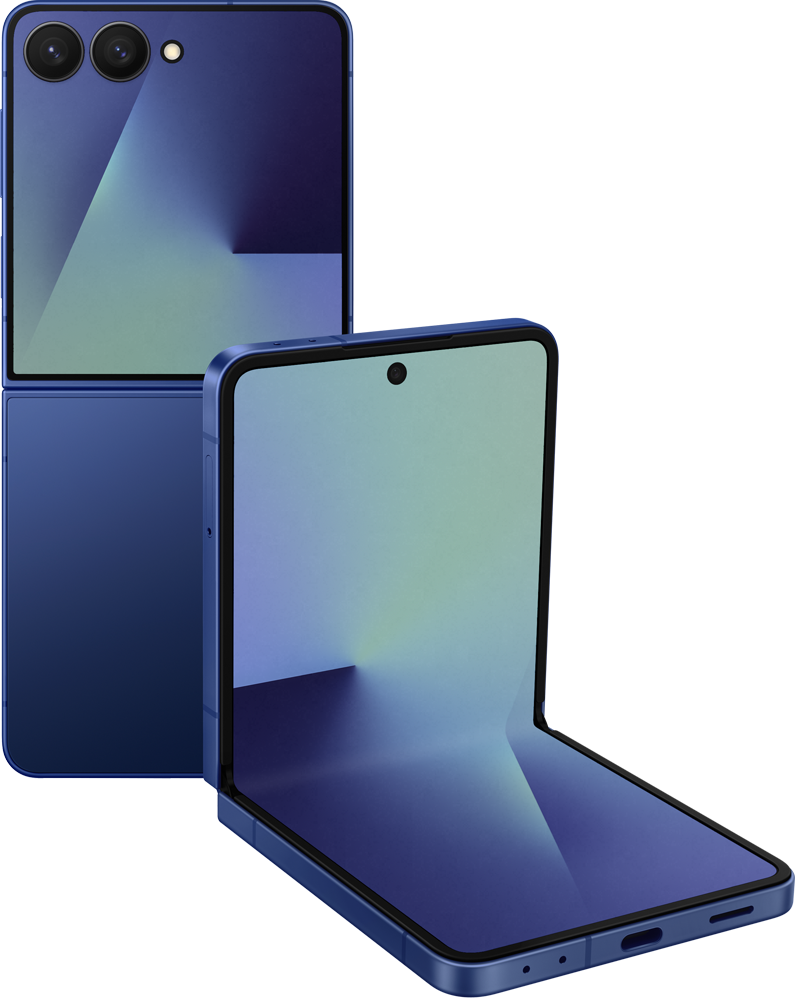VOICE

*Fair use policy applies
You can mix and match these plans for different staff and locations throughout your business. And if you need a hand choosing, call us on 0800 022 002.
Make the right call with our premium lease handsets
Whether you choose our standard, plus or premium Cloud PBX plan, we have a premium handset designed to cater to your team’s needs. To find the ideal device for your business, call us on 0800 022 002.
Cloud PBX benefits
What’s on offer
Pick the plan with the features that suit your business needs.
|
Standard |
Plus |
Premium |
|
|---|---|---|---|
| Unlimited calling | |||
| DDI | |||
| Caller ID | |||
| Speed Dial, Short and Intercom Codes | |||
| Multiple Call Appearances | |||
| Business Call Manager | |||
| Line State Monitoring | |||
| Comm Portal | |||
| Voicemail | |||
| Multi Line Hunt Groups | |||
| SIM Ring | |||
| Find Me Follow Me | |||
| MaX UC Softphone | |||
| Instant messaging, chat, presence |
Leased handsets
We have a suite of premium handsets available to choose from for each of your Cloud PBX users.