Orbi Wi-Fi 6 satellite guide
What’s in the box
- 1 x NETGEAR Orbi Wi-Fi 6 satellite
- 1 x Power adaptor
- 1 x Quick start guide
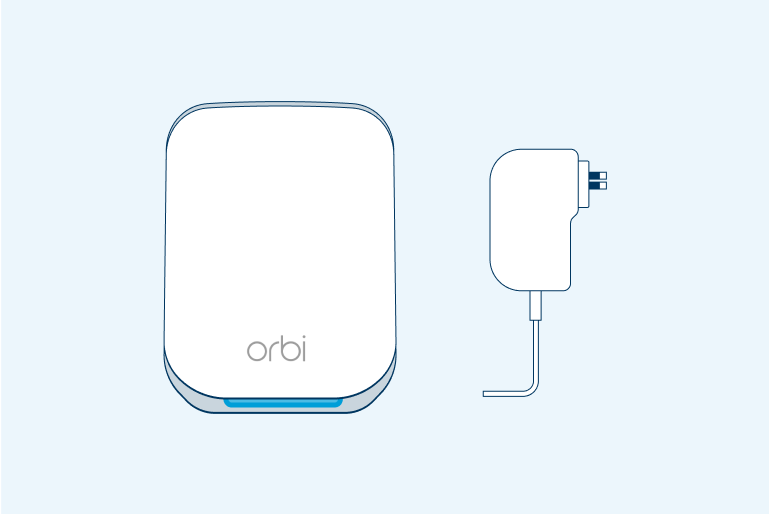
Step 1: Connect your Orbi to satellite
Find a place for your Orbi satellite. Orbi satellites must be within range of your Orbi router’s Wi-Fi signal, so don’t place them too far apart from each other.
Connect the power adapter and turn your Orbi on at the wall.
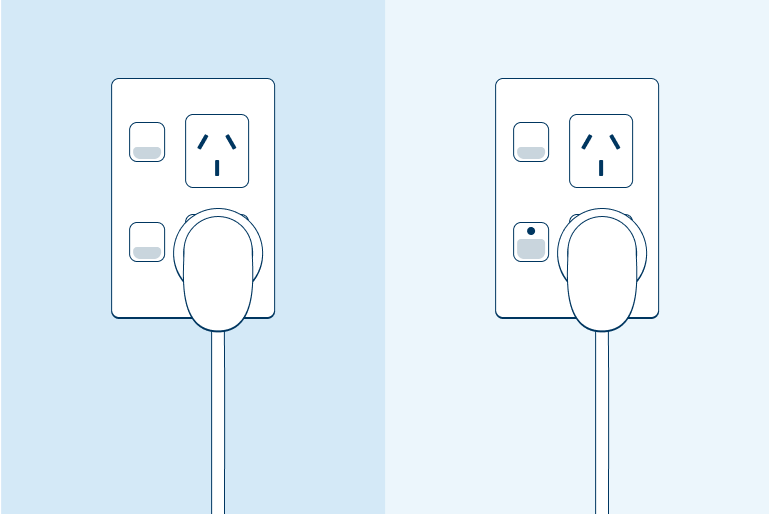
Step 2: Add your Orbi satellite to your network
- Open the Orbi app.
- Tap the home icon in the top left corner.
- Tap ADD SATELLITE and follow the setup instructions.
Once connected, the light on the bottom of the satellite will turn blue.
That’s it, your Orbi satellite is up and running!
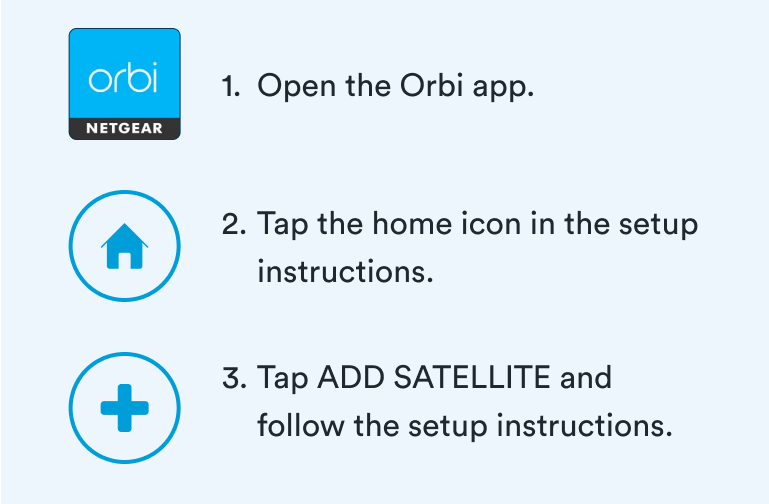
Article last updated on