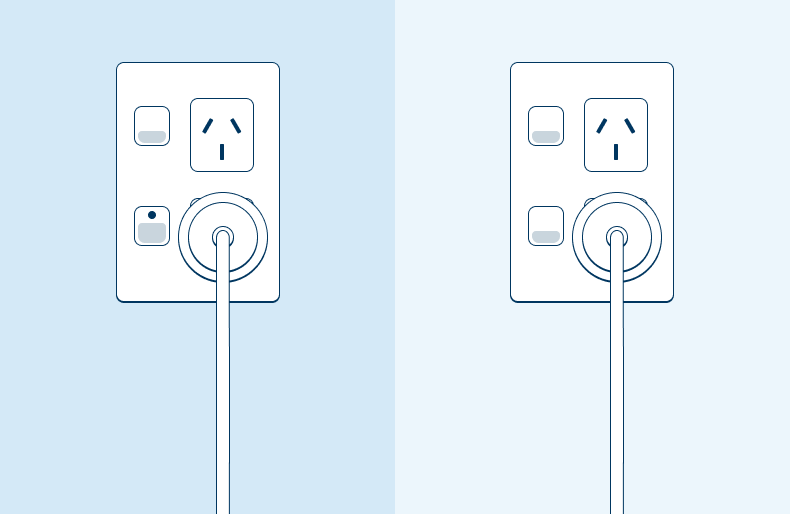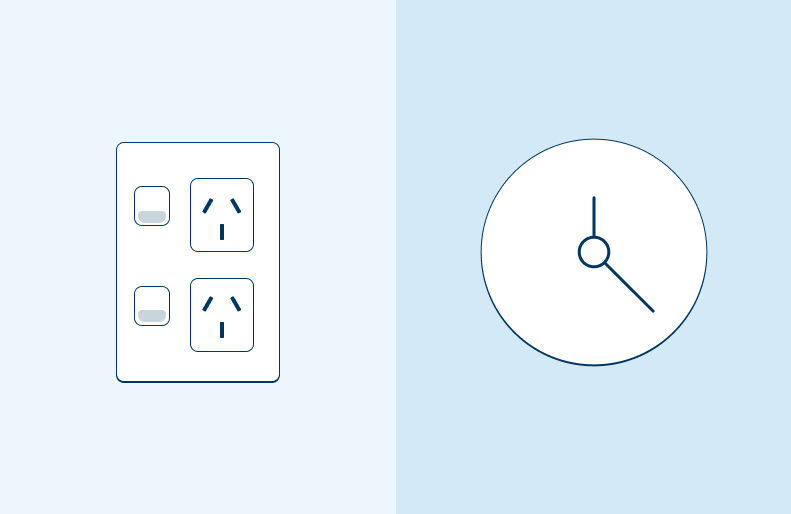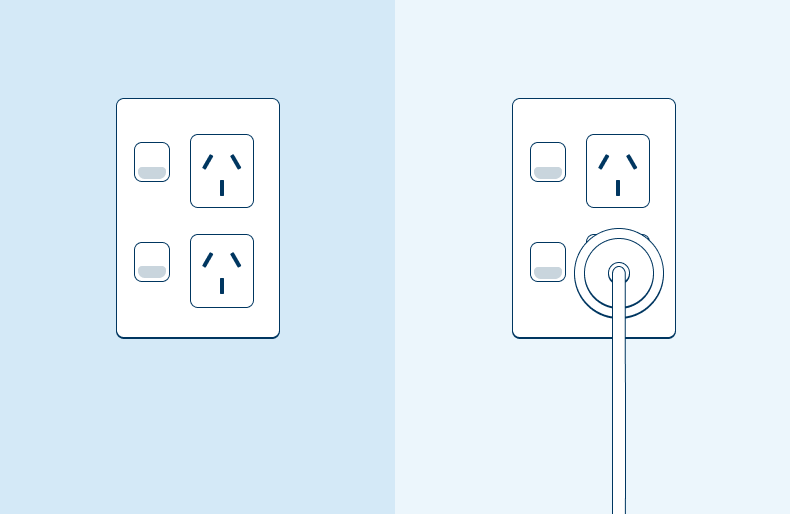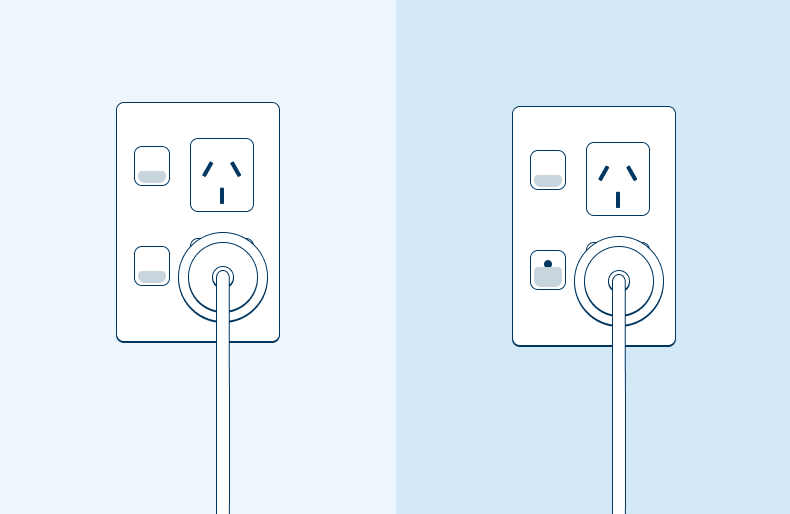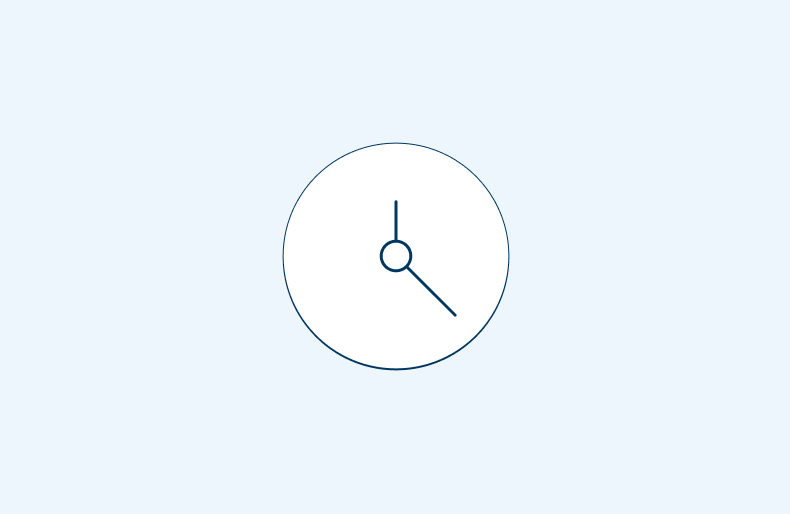How do I reset my modem?
Resetting your modem is one of the best ways to start troubleshooting issues with your internet connection. Follow the steps below, making sure to unplug your modem for the full 60 seconds. Please follow steps exactly as described, do not unplug random cables at the back of your modem.
Reset complete
If you are still experiencing issues with connecting to the internet you will need to call our Customer Care on 0800 022 022.
Article last updated on