How to buy & manage 2degrees packs and Add-ons
There's a bunch of ways that you can get packs and Add-ons, and we're here to help you figure out which option is the best for you! Read on for the most straightforward ways to purchase and manage packs and Add-ons for your mobile plan.
In this article

How to use the 2degrees App to buy an Add-on
One of the easiest ways to purchase an Add-on is through the 2degrees app. Keep in mind that the app requires data, so if you're travelling internationally, texting may be a better choice.
If you're on Prepay and use the app, you'll have the choice to pay with Prepay credit or Autopay using a credit/debit card. You could also try using Online Top Up link below to purchase a pack directly without topping up.
- Open the app
- Scroll down to the quick links on the dashboard and click 'Buy Add-ons'
- You will see 4 tabs containing: 2 plans (Monthly and Fortnightly) and 2 add-ons (Data and Calls). Go to the ‘Data’ tab if you wish to add more data to your account.
- Click on the blue button with the price on it to purchase your add-on.
- Review the amount to make sure it all looks right, then click 'Confirm'
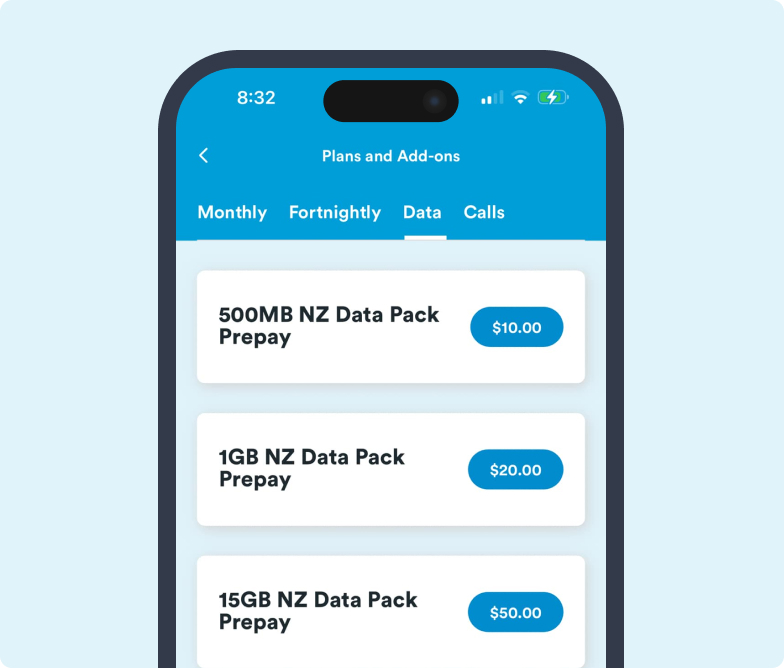
How to buy an Add-on online (Prepay only)
To buy an Add-on without topping up, this option is ideal as it doesn't use your account credit. The page may mention top-ups, but you can simply choose to only pay for the Add-on you're purchasing. Please note that you are unable to buy roaming packs using this method.
- Go to the Online Top Up page
- Click on Buy a Plan or Add-on, then pick the Add-on you want from the list
- Select the payment method
- Once you've checked the details look right, click Pay Now and follow the payment instructions
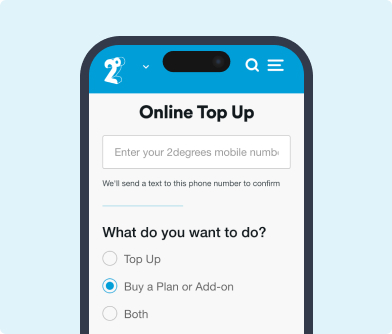
How to buy an Add-on using My 2degrees
- Log in to My 2degrees and click on the Add-ons tab
- If you have more than one connection, select the connection you want the Add-on for
- Select the type of Add-ons you want to see
- When you know what pack you want to add, click Add this pack. If you're on Prepay, you'll have the choice to pay with Prepay credit or Autopay using a credit/debit card.
- This immediately purchases the Add-on, so make sure it's one that you want.
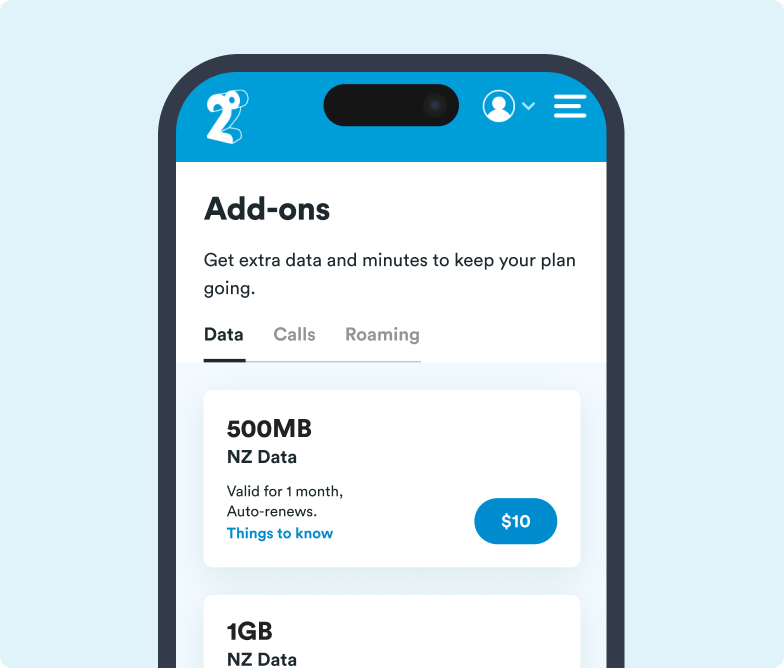
How to buy an Add-on by text
Buying your Add-on by text is super simple and it's also the best option if you're overseas.
To get an Add-on, just text BUY and the code to the relevant short number.
To stop a pack, text STOP to the number indicated.
For example, to buy a 12GB data pack Add-on, text buy 12GB to 233. To stop it from renewing, text, stop 12GB to 233.
You can find the code for your Add-on here.
For Business Roaming, you can buy a 500MB data pack Add-on for $57 by texting ‘Y’ to 237.

How to buy an Add-on by phone call
If you're in New Zealand, you can call 200 from your mobile, then follow the voice prompts to get to the Add-on section, then purchase the pack. Please note, that roaming packs are not available using this method, check out the text option above instead.

How do I stop an Add-on from auto-renewing?
Most of our Add-ons will auto-renew each month, the only exceptions are IOU and Roaming packs, plus a couple of data packs that have longer renewals.
To stop a pack or Add-on renewing, you can use one of the following options:
- Text STOP and the pack or Add-on code to the relevant short number. Find the code and number for your Add-on here.
- Register and login to My 2degrees, then head to Add-ons. You'll see your active Add-ons here. To stop the auto-renewal for a specific pack, click Stop this pack.
- Use the 2degrees App. Go to your Add-ons, then click stop next to the pack you want to stop.
- Call 200 for free from your 2degrees mobile and follow the voice prompts through to the Add-on menu. You'll be able to stop any Add-ons that you have.
We'll send you a text afterwards to confirm the pack has been stopped (and don't worry, you'll keep any remaining balances until they expire). If you don't receive a text, make sure you check back via the App or My 2degrees to make sure your request as gone through correctly.
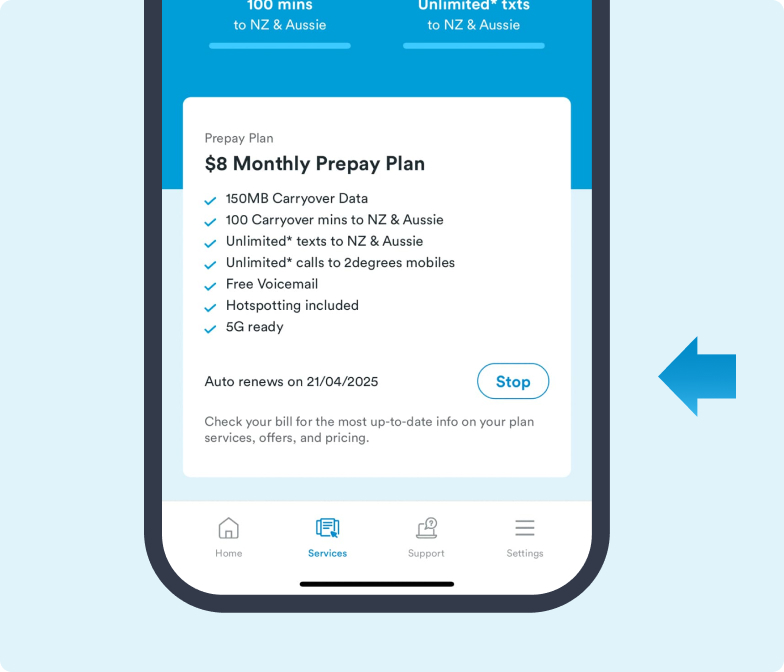
How does automatic renewal work for my Prepay Add-on?
On Prepay, most of our Add-ons automatically renew one calendar month from the date of purchase or previous auto-renewal date.
Some of our Add-ons may also auto-renew when you are almost out of the entitlements available under the pack (for example if you have our 1GB NZ Data Pack it will auto-renew when you have 30MB or less data available)..
You must ensure that you have enough credit available to successfully complete the auto-renew. If you don't, your Add-on will go on hold for 14 days in which time you can top up with the necessary credit amount and the pack will successfully auto-renew.
The best way to keep your Prepay Add-on goodness pumping is to turn on Autopay which makes renewing your plan or Add-on a breeze.
If you're just a few dollars short of being able to complete an Add-on renewal, Pack Assist will loan you a small amount of credit so you can keep on using your Prepay plan.
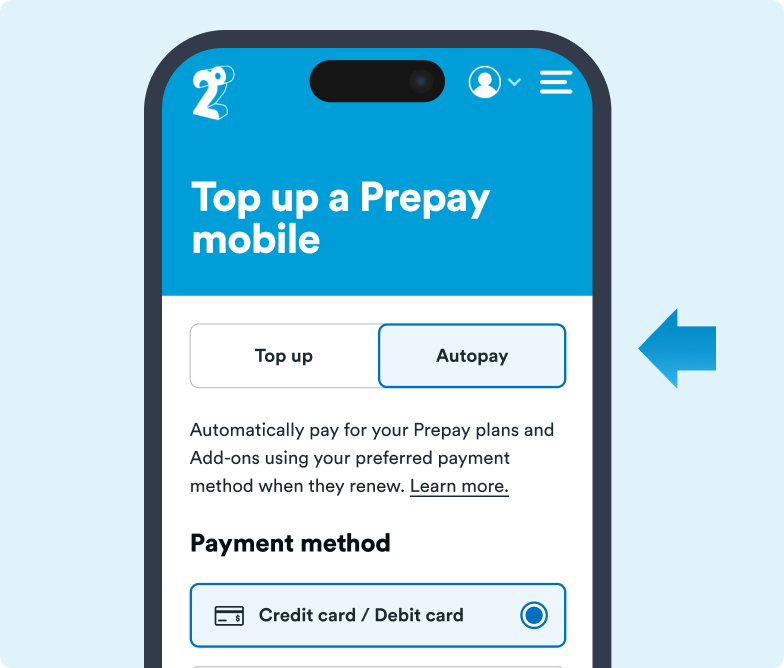
I have Pack Assist, why has my Add-on not renewed?
Pack Assist will only work if the amount of credit that you need to renew your Add-on is $5 or less. Read more about Pack Assist here.
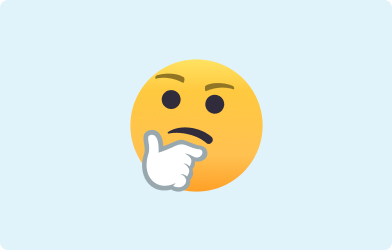
Does the International Chat Pack include all USA States and Territories?
No, to keep costs simple, only calls to mainland USA are eligible for this pack. Alaska and unincorporated territories and commonwealths including Guam, American Samoa and Puerto Rico (among others) are not included. For more information, including eligible destinations, read the terms and conditions for the International Chat pack here.
