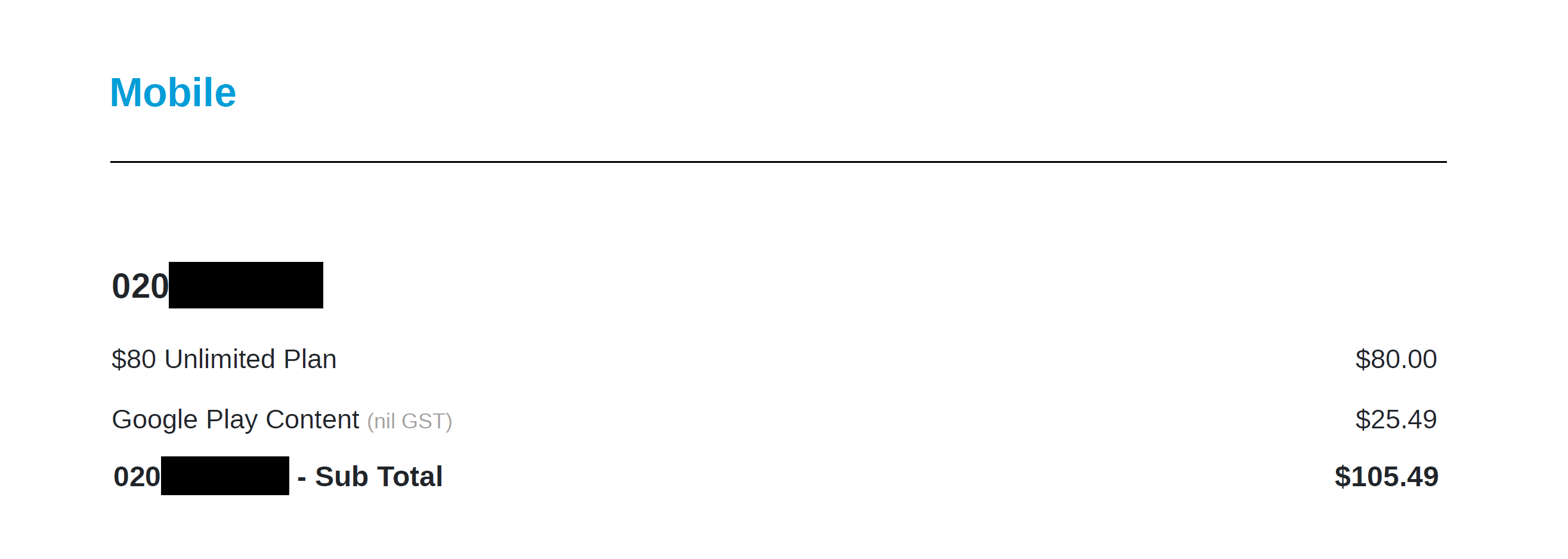Pay for your Google Play transactions via your Pay Monthly account
In this article
Happy news! You can pay for Google Play content on your 2degrees Pay Monthly account. This means you can buy music, movies, apps, games, books and more and it will be charged to your Pay Monthly account. It's super convenient and gives you the added security of buying digital content without needing to use a credit card. Check out all the content available on Google Play. Kids, please ask your parents first.
What can I buy on the Google Play Store?
- Apps
- Games
- Music
- Movies
- eBooks
Who can use this service?
Anyone who has a 2degrees Pay Monthly plan with an Android phone.
Please note that Prepay customers are unable to pay for content or apps via their Prepay account. Instead, they can pay Google Play directly with a debit or credit card.
Why would I pay for my Google Play transactions with my 2degrees account?
Using your 2degrees account is a great alternative to debit and credit cards. Plus, you will also get:
- Security: You don't need to provide your credit card details online
- Convenience: All your Google digital purchases are in one place on your 2degrees bill
- Control: No nasty bills with monthly Google Play spend limits and the ability to set up Spend Control on your Pay Monthly account (see below for spend limits)
How do I set up this handy way of paying for my Google Play transactions?
You’ll need to do this within your Google Play account. Simply follow these steps.
How can I see my Google Play account usage?
You can easily keep track of what you have bought on Google Play.
- Google Wallet: you can find a record of all your transactions at wallet.google.com
- My 2degrees: log in to My 2degrees and you’ll find all your Google Play transactions charged to your 2degrees account under the Usage section.
Find more information about your Pay Monthly bill.
How do I protect my Google Play account from unauthorised purchases?
To help prevent accidental or unauthorised purchases, you can enable password protection on your Google account. You can also set up filters to control what type of apps are downloaded.
If you share your plan with someone and you'd like to block them from buying Google Play content on your account, you can do this by calling Customer Care on 0800 022 022 or 200 free from your mobile.
Is there a limit on how much I can buy using my 2degrees account?
In addition to Google's password protection option, there's an extra level of protection so you don't have to worry about a nasty bill at the end of the month.
The following maximum spend limits apply:
- For Pay Monthly users, $60 per transaction and $200 per month in total
These limits are different from your Pay Monthly Spend Control limit. Spend Control sets a limit on your total spend over and above your plan allocation, and this will include any Google Play spend.
How do I get a refund for Google Play apps and games?
For some apps and games, there is an automatic refund option available for 2 hours from time of purchase. Find out how you can get a refund.
Please note that you can only receive a refund for an app or game once. If you decide to purchase the same app or game again, you cannot receive a second refund.
How can I stop Google Play charges on my 2degrees Account?
Once you’ve set up 2degrees as your payment method for Google Play transactions it will be set as your default payment method. You can change this default back to credit card payment at any time by logging in to your Google Wallet. To remove the 2degrees billing from your Google Play account, please follow these easy steps:
- Open an Internet browser and search for 'Google Wallet' or go to wallet.google.com
- Log in with your Google account
- Select the 'Payment Methods' option, then 2degrees billing
- Click 'Remove' and confirm
If you don't want to delete your account but wish to temporarily disable it, please contact 2degrees Customer Care on 200 from your mobile.
Can I charge Google Play transactions to my 2degrees account when I'm overseas?
Yes, you can purchase digital content while overseas and charge it to your 2degrees account, provided you have already completed the initial setup in New Zealand. Keep in mind that standard roaming charges will apply when you use the Google Play Store while overseas.
What is an in-app purchase?
Some apps and games offer additional services or content that you can purchase from within the application. Find out more.
I have more questions about how my Google Play account works
- For refund requests, help with the Google Play App, and any other questions about Google Play, please refer to the Google Play Help Centre.
- For any questions about specific content, including apps, games and in-app refunds, please contact the Developer for the content in question. The contact details of the Developer are provided on the Play Store page you downloaded the app or content from.
- For any questions about your 2degrees account and billing, please check out our Manage your Pay Monthly Account page, or call 200 from your mobile.